Usually for most of my programs these days on Rails, I would deploy my code through Heroku (https://www.heroku.com/) which makes things extremely easy and free for very small projects. It has a bunch of add-ons which add lots of functionality to your website. Though I’m not gonna talk about that today because there are plenty of other guides out there on how to set up and Heroku is pretty popular already to host your apps. The problem I was running into was a way to upload my current side projects. One is an HTML5 game while the other are Android apps.
I wasn’t going to create a whole app just for my HTML5 game because the game only consist of the HTML, Javascript and CSS. There was no need to create a whole project. So I was looking around for a quick easy way to upload my files for my friends to test out without going through the trouble of registering a domain and hosting a website. After some quick research, I found out that I could host basic HTML, Javascript, and CSS files on Dropbox (https://www.dropbox.com/help/16/en).
First thing was to go here to enable the public folder on Dropbox: https://www.dropbox.com/enable_public_folder
It should create a Public folder for you. After that, you just paste in all your code and click on your index.html. There should be a button at the top that says “Copy public link”. And then you can share that with your friends!
Here is my Flux HTML5 game that I uploaded: https://dl.dropboxusercontent.com/u/132967936/index.html
For my Android apps, there was no easy way to share it. I could always just release the APK but that would be annoying to constantly upload somewhere and then put into your Android device. So I decided to just upload it to Google play. It was a lot easier than I thought it would be.
I first went here: https://play.google.com/apps/publish/
You have to pay a one time $25 which I guess is there to make sure bad quality apps don’t get through. After paying that, you just have to upload your APK. I had my project in Eclipse and it had a nice feature to export your project as an APK file. You just right click it and export it as a signed Application Package.
Then you will have to create a key to sign it with and there’s a bunch of forms to fill out. After that though, you will have your APK file. You then go back to the Google Play to upload this app. After that, you will need to go through a checklist to pick which country and region could use your app, the pricing, and you’ll need at least two images to display in the app store. When everything is good to go, it will give you an option to publish it and it will be up in the app store within a few hours.
It shows you cool stats as well and it seemed my app was mostly downloaded by people in Asia (I guess that makes sense since lion dance is a lot more popular over there). But it’s interesting how people find and download apps so quickly without me doing anything. I thought I would have to force people to download it but this worked out better. I’ll do a post soon about Android development and using AndEngine.
But for now, you can test out the first two apps I made for the Android here:
https://play.google.com/store/apps/developer?id=Woahlag
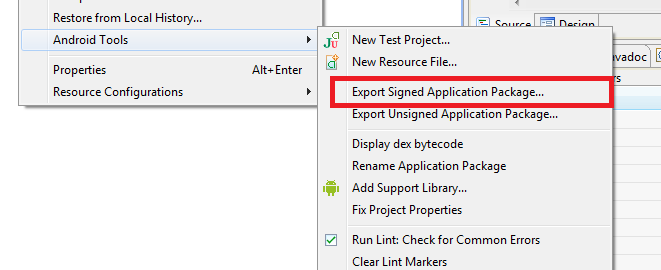
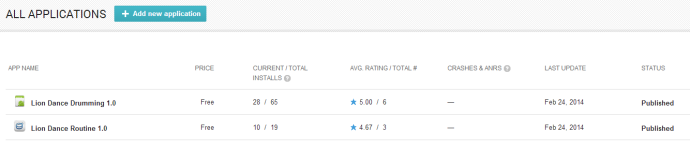
Yes! LD app ftw.
And my dropbox account may be useful after all…